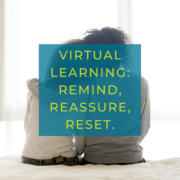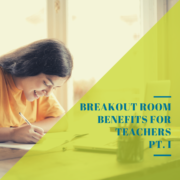Breakout Room Benefits for Teachers, Part II
In part one, we shared the many ways in which breakout rooms during a Zoom class session can be helpful. Logistically speaking, small groups allow for more intimate collaboration among students and provide a more manageable platform for discussion. Now we want to explore additional ideas that show how to use breakout rooms for various instructional benefits. Below are creative ways for educators to utilize breakout rooms in Zoom.
Accountability techniques: Feedback that I have already been receiving from several students involves the lack of full participation, even during small group activities in breakout rooms. As is typical in the brick and mortar classroom as well, some students feel as though they are carrying the entire team and shouldering the workload themselves. Here’s how to account for this issue in breakout rooms:
- Create a Google document with directions, prompts, discussion questions, and anything else you would like students to collaborate on in groups.
- Specify different text boxes or spaces on the document where different groups should respond. (Breakout rooms are numbered, so you can keep it simple by designating response spaces for group 1, group 2, group 3, etc.)
- Share the link to the Google document in the Zoom chat prior to arranging breakout groups. **Make sure that participants with the link have editing access; this is manageable in your shared settings**
- Ask students to open the document to ensure that everyone has access before opening breakout rooms.
- Once in breakout rooms, students will need to discuss cooperatively, but respond individually on the Google doc. This allows teachers to track participants and identify if anyone has not contributed to their group’s notes on the Google document.
Listening practices: It is easy for us to zoom out (pun intended, sorry!) while participating in hours of Zoom classes every day. To spur engagement and meaningful conversations, teachers can use breakout rooms to set up 1:1 student interviews or chat sessions:
- Review expectations and procedures for breakout room groups.
- Introduce “accountable talk” stems of sentence starters for younger learners so that their conversations stay on track.
- Assign interview questions on a shared Google document (as explained above) and ask students to “report back” with new information about his or her peer.
- Remind students that they may paraphrase their partner’s information, so long as they are still accurately relaying what their partner said. This allows time for students to truly listen to one another.
- This activity can be used for ice breakers or getting to know you activities, perspective taking, peer reviews, etc.
Reviewing class material: Another way to utilize breakout rooms is for important class review sessions or to debrief a whole group discussion or lesson:
- Share a class Google document, as mentioned above, that includes key topics or important takeaways from the day or week’s lesson.
- In breakout rooms, students should use the time to ask questions of the group about anything that they are confused about. This could include vocabulary/terms, questions about an assigned text, clarification on a certain topic, etc. The point is to use this time as an open forum to seek clarity and ask questions.
- While discussing, prompt students to capture the questions and any possible answers/responses on the shared Google document.
- The document will act as a free-flowing study guide, which students can access after class.
- This document also allows teachers to address unclear concepts, lingering questions, and any material that they’d like to reteach before moving forward.