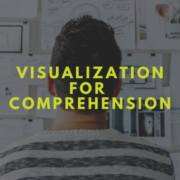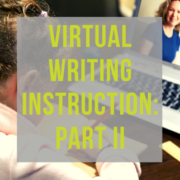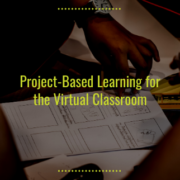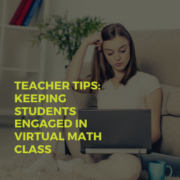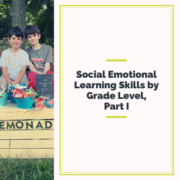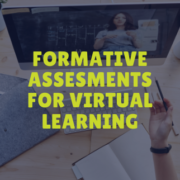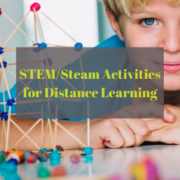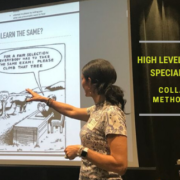Visualization for Comprehension
Visual learners will certainly understand this—but truthfully, anyone, regardless of learning styles, can benefit from utilizing visualization strategies for learning and comprehending. Whether working with young readers or helping to break down and make sense of math problems, conjuring up and discussing the images that correspond to certain topics or concepts can help learners conceptualize what would otherwise be too abstract to comprehend. Below are various strategies that parents and educators can use to help students cash in on their mind’s eye for learning.
- While reading aloud, ask children to pause at the end of a paragraph, page, or section to participate in an oral recollection of what they have just read. Ask prompting questions, such as:
-
- After reading about these characters, how are you picturing them in your head?
- What do they look like? Sound like? How are you visualizing their actions?
- Where are they? What does the setting or their surroundings look like? Have you been to a place like that?
- Based on what they are doing, what do you think the weather might be like? Can you tell what time of year this is taking place?
- What descriptive words help you to specifically visualize the story’s plot?
- To motivate collaborative discussions and increase perspective-taking, perform the visualization in small groups. Then ask students how the images in their heads might be similar or different from their peers’ images.
- Ask students to sketch, draw, or paint a scene from the book/text that they are reading. Stress the fact that this practice is not about artistic skill; it is more about conveying an understanding of the text through images or pictures. For students who are reluctant to draw, ask them to create a diagram using simple symbols or stick figures to represent the actions that they visualized.
- Have students swap drawings and discuss the different scenes with questions like:
- What part of the text do you think your partner drew?
- Which characters are present? Where are they in the image?
- Did anyone seem to draw the same scene or section?
- How are these two scenes depicted similarly or differently?
- Similarly, ask students to draw or sketch predictions for what they think will happen next in the story. This makes for rich collaborative discussions, and it also provides parents and teachers with an opportunity to check in on comprehension. If a student’s prediction is off the walls, then it’s probably time to reread.
- When reading math word problems, ask students to pause for a second before beginning their calculations. Prompt them to simply sketch the terms of the word problem using hash marks, symbols, or icons to represent the numbers they will be working with. Encourage students to talk through the problem while sketching; this way teachers can catch and clarify any missteps before students begin the actual math calculations. Visually speaking, a quick sketch helps students to conceptualize the otherwise abstract calculations and helps them to comprehend how the numbers and functions are represented.
- Parents and teachers can also use manipulatives or tokens to represent math problems. Just like a sketch or drawing, the physical manipulatives help students see the variables while they are physically calculating terms.