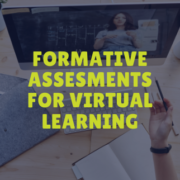Formative Assessments for Virtual Learning
For educators, formative assessments are crucial data points that we utilize on a daily basis, or at least, we used to utilize them in the classroom before the Covid-19 pandemic. Now that most of us are doing our instructing and learning in the virtual world in front of screens, formative assessments have become somewhat more difficult, but that much more important at the same time. Since we are no longer seeing our students in person, and many of us are only seeing classes a few times a week, it is even more crucial to consistently check-in on student progress and mastery. Formative assessments, even of the virtual type, help to ensure that students who are struggling or misunderstanding a concept are provided with interventions, supports, scaffolds, clarification, and opportunities for reteaching. Below you’ll find various methods for implementing formative assessments in the virtual realm. Nothing can replace the insight that educators get from in-person observations in the classroom; however, these activities help to make sure we’re getting as much information about how and what our students are learning from our online classes.
Journaling
Journaling as a daily warm-up is often considered as an “English-only” writing activity for obvious reasons. However, students’ journal responses can be valuable pieces of diagnostic information for any content area, so long as the prompts or questions are designed to elicit certain feedback or responses. For example, math and science classes can use journaling as a method for checking for understanding after a new concept, property, or formula is introduced in class. Teachers may choose to ask students to write about a scenario involving a time when the physical property of a substance might change. Perhaps a math teacher may ask students to write about a real-life scenario in which their knowledge of exponents might come in handy. The point is to make sure that the journal prompt is specific enough that it provides the teacher with information about who understands the content from the last class and who needs more instruction.
Entry/Exit Tickets
Teachers can use a Google form, a quick response assignment in Canvas, or even the chat function on Zoom to elicit formative responses about what students remember about the day’s lesson. At the end of a Zoom session, ask students to think about their class discussion, materials, slides, practices, etc. and have each student provide one sentence about the most significant point or takeaway from today’s class. If students are consistently confused or missing the mark, it should be a sign that some reteaching or scaffolds are necessary before the whole class progresses. If only a few students struggle to pinpoint the main takeaway, then perhaps a small group or breakout room would allow for more direct instruction while the others continue on with the material. Frame the exit tickets not as “got ya” moment tied to points or grades, but more as a “how well did I teach you today?” type of activity.
Summaries
To assess students’ knowledge of a text, whether the reading be related to math, science, art, music, history/government, or an actual novel for English class, consider having students summarize the text as a means of formatively assessing their understanding of the content. For younger students, it may be helpful to introduce the 5W’s (who, what, when, where, why) to help them to begin their summaries. The key in assessing a one-sentence student summary is to look for the main points or “big ideas” that you’d hoped students would grasp from the reading. If many students are falling short of finding the big ideas, it’s probably a good idea to go back and complete a whole group close reading of certain paragraphs, lines, or vocab terms.
Connections
If students are able to make connections between new content and prior knowledge, chances are good that they’ve at least begun to understand the new material. Therefore, another great method for formatively assessing students in the virtual classroom is to ask them to relate the new topic, idea, content, or material to something that they’ve seen, heard about, or learned before. For example, if students are learning about colonialism, ask them to make a list of things that they think are related to or that remind them of colonialism. These lists can take the form of a word web, a collaborative Google slide, or a padlet response. The point is for students to articulate their understanding of colonialism as it applies to things that they’ve already learned about.