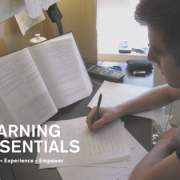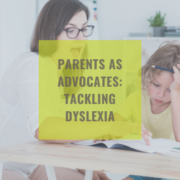Breakout Room Benefits for Teachers Pt. I
This new normal that we are all trying our best to become acquainted with has us dodging curveballs left and right. Teachers are especially frazzled right now. Think about it—seasoned educators have been tasked with completely modifying every known skill set on a dime, with little to no training, all while under the community’s microscope. For a field that tends to attract Type A personalities, all of these hurdles have undoubtedly been overwhelming for professionals who pride themselves on being proactive and prepared.
While the move to full-time virtual learning involves a plethora of suggested technology for educators, the sheer amount of platforms and resources can be daunting. One saving grace I’ve found while “Zooming” through the first two weeks of the 2020-2021 school year is the breakout room function during Zoom classes. What is essentially an automatic “small groupinator” at the click of the mouse actually proves to be a life saver for many different reasons. Read on for strategies and methods for utilizing breakout rooms in Zoom.
- Attendance Check: Taking attendance, a seemingly routine daily task, is not so simple anymore. Between the constant Zoom doorbell, the screen sharing, and switching back and forth between countless open tabs, attendance is often the last task a teacher is focused on during class. However, the use of breakout rooms during Zoom meetings makes attendance much more manageable. While groups are meeting, discussing, collaborating, etc., teachers are able to scroll through each group’s participants and check off for attendance on a physical roster. This has been such a time saver, especially since Zoom participants are alphabetized by first name, while our grade books are alphabetized by last name.
- Student Discourse: Breakout rooms are also beneficial for spurring student discourse. My first week of virtual instruction was beyond painful due to the lack of participation. Virtual learning is awkward for many reasons—it’s new and unfamiliar, students are videotaped, technology glitches occur regularly, it involves a look inside everyone’s personal living spaces…the list goes on and on. However, once I put my students into breakout rooms for discussions, the small group aspect allowed students to share willingly without the pressure of 30+ people staring.
- Time to Think: The small group aspect also allows students to have some wait time before speaking; they are able to process and gather thoughts without feeling rushed or pressured.
- Collaboration: Virtual small groups also encourage collaborative efforts. Before entering breakout rooms, I review participant expectations and guidelines so that everyone is on the same page. Group members are responsible for contributing, listening, summarizing, and sharing. Group members are also presented with accountable talk sentence stems to help spur productive discussions.
- Participation: Sometimes, students are tasked with summarizing their group’s discussion individually as an assignment for participation. This way, teachers can ensure that even the more quiet or reluctant students were able to get something out of their classmates’ discussion groups.
- Random Grouping: The breakout room feature allows teachers to group randomly or strategically. This means that students have opportunities to work with different peers each time. It also means that teachers can thoughtfully group students based on academic or personal needs.
- Special Needs: With a special educator or para educator on the Zoom call, teachers can purposefully pair students who might require extra guidance or support with an additional adult in the breakout group.