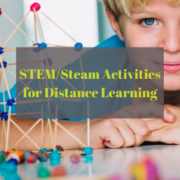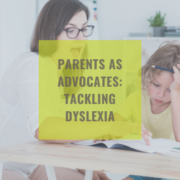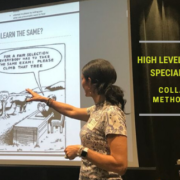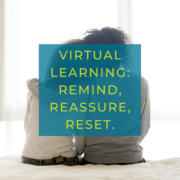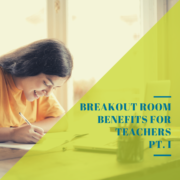STEM/STEAM Activities for Distance Learning
STEM and STEAM Day is observed in the month of November. STEM is the acronym assigned to an approach to learning that utilizes science, technology, engineering, and math skills as gateways to inquiry-based learning. STEAM is STEM + the arts. One of the wonderful aspects of a STEM/STEAM educational approach is the fact that, using a child’s personal interests combined with hands-on activities, learners simultaneously develop critical skills, such as problem-solving, collaborative teamwork, creativity, cooperative communication, and critical thinking/analysis. Virtual learning doesn’t have to mean that STEM/STEAM activities are left by the wayside. Although many schools address STEM/STEAM learning through extra curricular activities and clubs within the school, educators and parents can still integrate STEM-related activities to motivate young learners at home.
Simulated Oil Spill
This activity allows students to see real-world implications of pollution in the oceans by using a few household ingredients. Parents and educators can examine the cause/effect relationships and frontload the activity at the same time by providing images of oil spills. Prompt students to think about how an oil spill impacts not only the immediate area, but also everywhere else. Spur discussion by showing videos of the clean-up process; then tell them that they will be simulating this process with their own “oil spills.”
In a shallow dish or pan filled with water, prompt kids to “spill” some vegetable or olive oil into the pan. Then, dip feathers into the oil spill to simulate the impact on wildlife, specifically birds. Ask children to use materials such as sponges, spoons, coffee filters, etc., to remove as much of the oil as they can from the water.
The project encourages kids to put on their “problem-solving hats” by brainstorming how to minimize the impact on the environment when oil gets into our oceans. This activity also requires children to hypothesize by asking questions like, How much of the oil do you think you can remove with a spoon? Do you think a sponge will work better? Can a paper towel help to remove any of the oil? Do you think you’ll be able to fully clean the feathers? What do you think we use oil for on a daily basis? Discuss the importance of taking precautions to avoid oil spills and how we can help protect our environment by relying on less oil.
Rube Goldberg Machine
Covid-19 quarantine times have certainly brought out the creative bug in many of us, so how about putting an educational spin on your in-home challenges? Rube Goldberg machines are great for keeping kids’ hands busy while teaching them about chain reactions, cause and effect, and how to utilize certain mechanisms to accomplish a goal. The great thing about this activity is that you can do it anywhere and use practically anything around the house.
Begin by asking children what type of task they wish to accomplish with their machine. Perhaps you want to unroll the toilet paper, propel a racecar from inside to outside, move a dog treat from the table onto the floor, etc. Extend the activity by asking children to sketch or draw their proposed machine. Help them consider the most useful materials for achieving this goal and how the order of operations is also a considerable facet of this “invention.” You can even turn it into a challenge—who can come up with the most complex or involved Rube Goldberg machine?
Color Fun
A great way to blend math and art is to utilize paint or food coloring! Depending on age, some students may benefit from simply looking at how primary colors can combine to create secondary colors. Have kids make predictions about what might happen when a drop of red is added to blue food coloring. How many drops of red would it take to change the color from dark indigo to magenta? How can you make lime green or light orange? Provide children with small paper cups and Q-tips for blending—then, watch them go!
For older learners, use this same basic activity to discuss proportions and/or ratios. By bringing math into the color blending, students get to see how ratios of a certain component can greatly change the overall product or outcome.
Paper Airplane Origami
Finally, making paper planes may seem old-school, but the educational value can stretch from symmetry and fine motor control, to aerodynamics and properties of physics. Using computer printer paper or construction paper, model how to make a basic paper airplane. Discuss the importance of a nice, solid crease and how to ensure that the wings of the plane are symmetrical. Ask children to make predictions about how far their first plane will fly; perhaps raise the stakes and turn this into a competition! Continue making various planes using different folding techniques and talk about how certain properties can create a more aerodynamic design. Show photos of real airplanes and draw comparisons between those and the paper forms.