Monitoring Grades and Assignments: Tips for Parents

The rise of technology in the classroom has undoubtedly changed the way in which assignments are structured, dispensed, completed, and graded. With many assignments being posted, completed, and assessed through a password-secured online forum, it is no wonder that parents are left scratching their heads. Though the technology provides a sense of ease for teachers and students, parents may struggle to get their hands on tangible assignments, grades, and feedback.
There are a few tips that parents can employ to help to ensure that the digital classroom is an asset, instead of an obstacle, for families.
- Ask your child’s teacher for “guardian access” to online forums like Google Classroom. This provides parents with their own means of logging into the virtual classroom. Guardian access also allows parents to set email alerts anytime a new announcement, assignment, or grade is posted. This means that parents receive notifications in real time, as opposed to having to wait for their child to bring home the new assignment or rubric.
- With the rise of available classroom technology, many schools are adopting a “paperless policy” for most class documents. If tangible copies of assignments and other classwork are preferred, consider printing the documents from home and reviewing them with your child. This strategy allows parents and students the opportunity to look closely and review the assignment or project together. Printing the rubrics or assignments also allows children to have a tangible copy at home, in addition to the digitally posted document. Parents can also print the graded work from Google Classroom to review the comments and suggestions that the teacher has left.
- With the option to print and review teachers’ comments, suggestions, and edits, an excellent practice is for parents and children to review the feedback while simultaneously going over the rubric. This allows children to see exactly how their errors translated into the grade that they received. Not only does it provide clarity by showing that a grade is not an arbitrary score, but it allows the opportunity for students to review and discuss their strengths and weaknesses. With the prevalence of reassessments and rewrites, students can also use this review as a starting point for their second draft or attempt at the assignment.
- If only the grades are showing up online, and the actual assignment or test is not coming home, ask your child if the tangible paper has been returned. It is possible that the paper copy, once returned, was shoved haphazardly in a binder or locker. Consider creating a “bring home” folder of all graded work. This can be a simple pocket folder in which your child keeps any returned graded work. This way, you can collect, organize, and monitor assignments for your child until he or she is ready to take on that responsibility independently.
- Often times, your child’s digital classroom includes a weekly or monthly calendar with due dates, PDF copies of handouts, class notes, and other key information. Parents can either print the calendar, or create their own in tangible or digital form. Transfer or copy all of the due dates onto your parent copy of the calendar and post the monthly assignments on the refrigerator or someplace else that is accessible. This provides children and parents with a constant reminder of approaching deadlines and other important school events.