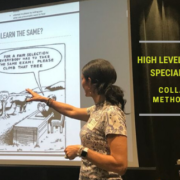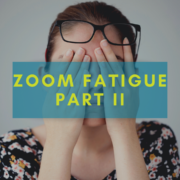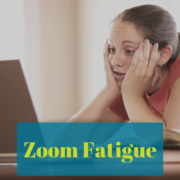High Leverage Practices for Special Education: Collaborative Methods at Home
In part one, we discussed the four different categories of high leverage practices (HLP) and how educators utilize these practices to drive instruction and learning. Whether in a physical classroom or not, the goal of HLPs is to ensure that young learners are engaged, supported, and challenged. Now that we’re all in the throes of virtual learning, where much of our schooling is happening at home, it’s helpful for families to be able to adopt and modify various high leverage practices for their own use.
Collaboration is key, especially since much of the learning is currently happening outside of the classroom. Students are no longer experiencing a fully monitored, structured school day, which makes collaboration and open communication all that much more important.
- Goal statement: Since the aim of collaborative HLPs is to ensure that all members of the child’s support system are on the same page, working towards the same goals, parents should use a goal statement as a starting point when reaching out to teachers. Whether in person, on the phone, or via email, parents should make a point to advocate for their child’s learning goals and reiterate them as needed to provide teachers with reminders about where they’d like their child’s learning to be headed.
- Check-in: Yes, students receiving special education services already have formal documentation concerning learning goals, but it never hurts to remind the team of those goals along the way. Teachers can easily become overwhelmed throughout the quarter with IEPs, 504s, and numerous other learning plans for individual students. And while teachers are legally obligated to offer modifications and accommodations, the learning goals may receive less attention. This is why parents should make a point to check in regularly with their child’s teachers to ensure that everyone is aware of and working towards the child’s learning goals.
- Reevaluation: These check-ins also allow for data updates, recent observations, and discussions about reevaluating or resetting goals if necessary. Be sure to ask for quantifiable updates, such as Lexile level, Map scores, attendance and participation, writing samples, etc.
- Point person: To simplify the task of reaching out, especially with middle or high school students who have multiple teachers, parents can plan to send a weekly or biweekly email to their child’s counselor or special education case manager. This person will act as the point of contact and will be sure to disseminate all vital information to the teachers, while keeping you in the loop about all of the replies.
- Student accountability: Bring your child into the collaborative effort by asking him to help track his own progress towards the goals set at the beginning of the year or quarter. It’s much more probable for a student to strive for success when he’s been part of the goal setting process. Involving your child in these discussions ensures that he’s taking ownership and feels invested in the effort he’s putting forth.
- Positive reinforcementConsider small benchmarks or checkpoints along the way and make a point to acknowledge when goals are achieved. No matter your child’s age, kids benefit from positive reinforcement and thrive on recognition for a job well done.
- Open communication: Another high leverage form of helpful collaboration is to connect your child’s teachers with any other “key player” on your child’s educational team. Teachers must have parental permission to correspond with pediatricians, therapists, psychologists, tutors, and even older siblings regarding a student. Therefore, if you want certain professionals to cooperate, you must first provide permission and then facilitate that correspondence. Remember, it takes a village, but you have to put all of the villagers in contact with one another, first.
- Support groups: Another collaborative HLP that parents can modify for use at home is to facilitate a small virtual study group or neighborhood support group for certain ages, subjects, or classes. Reach out to neighbors about how their child is fairing with virtual learning. Ask if they are using any specific programs, tools, or methods that they find particularly helpful. During these times, many parents are finding that distance or virtual learning is all about trial and error. So why not collaborate with other parents in your neighborhood to help carry the load?