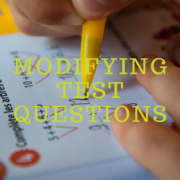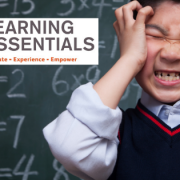Zoom Fatigue Part II
Thanks to quarantining and social distancing, we now have a new term to describe the effects of continuous online interaction. Zoom fatigue, as we discussed in part I of this series, is a very real condition, despite its silly name. With nearly 100% of teaching and learning now occurring primarily on online platforms, such as Zoom, the fatigue associated with these digital conferencing tools has become an important consideration for children, parents, and educators alike.
How to combat Zoom fatigue
- If possible, limit Zoom meetings to 1-2 per day. If parents are finding that their children are attending Zoom meetings consistently throughout the day, it’s time to step in. As a guideline, teachers have been instructed to provide 1-2 hours of “live instruction,” aka Zoom meetings consisting of instructional content, per week. This means that I personally am “live teaching” for two, 30-minute sessions per week. If teachers follow this expectation, students will be spending more time with hands-on, experiential learning as suggested, and less time honed in on a screen or video chat.
- Parents who notice that Zoom meetings are occurring back-to-back or for prolonged periods of time should reach out directly to teachers and copy administration if necessary.
- Parents can also suggest that their child only spend as much time as necessary in the Zoom meeting to gain clarity, ask questions, and receive feedback.
- Similarly, teachers should set the expectation that Zoom participation, while strongly encouraged, is not required for the entire session. This means that students should feel comfortable signing in and logging out as they please.
- A good suggestion for teachers to make every so often during a Zoom meeting is to remind students that, if they don’t have any questions about the assignment or content being discussed, they shouldn’t feel as though they have to stay in the Zoom meeting. Keeping things fluid allows students to advocate for their needs, while ensuring that time on digital platforms is minimized when possible.
- To spur engagement during Zoom instruction, teachers should suggest that students take free-flowing, unstructured notes while the teacher is reviewing material or answering questions. These notes, in the form of free writing, have several benefits:
- Note-taking ensures that students are actively listening and grasping important concepts.
- Note-taking also helps solidify important information into memory.
- Students are able to hold themselves accountable with their notes; if the page is bare, they know that they weren’t paying attention.
- Jotting down rough thoughts or questions during an instructional session allows students to keep track of questions that they want to ask or concepts that require more clarity.
Teachers and tutors can also encourage engagement by enlisting an old classroom technique—random calling. Just as we would in the classroom, teachers can reach out for student comments and responses throughout the session to keep students on their toes and to check for understanding. Teachers should be sure to provide wait time for student answers and then open the question up to the group if a student falls silent. The point of random calling is to get and hold students’ attention, not to embarrass anyone or put them on the spot with a tricky question.