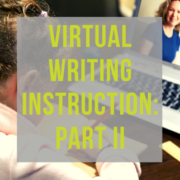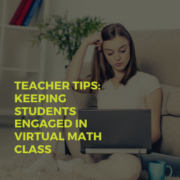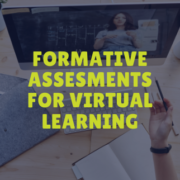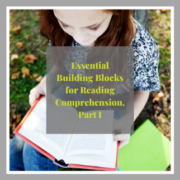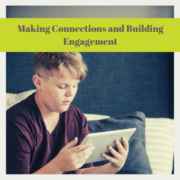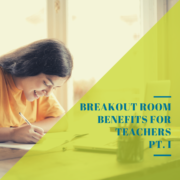Connecting with Students Virtually
One of the biggest downsides of online learning, in my personal opinion, is the loss of community and the severely diminished level of engagement that comes from no longer having a physical classroom. Regardless of our content area or our students’ age group, there is something about being in the same physical learning space that conjures up a special type of magic. Personalities emerge, connections are made, and peer interactions are lively when in the comfort of the classroom. Try as we might, much of the magic is lost in the virtual realm. For many teachers, our students are known only to us as faceless black boxes on Zoom—many of whom we’ve never actually met in person. Students may be connected in the literal sense, but they are often understandably disconnected when it comes to engagement, interest, and intrinsic motivation. With such little to go on, many teachers find themselves scraping the bottom of the barrel for tips and tricks as to how to truly reach students over Zoom. In the same way that we engage students and build a rapport in the classroom, teachers should start small and recognize that a little bit goes a long way in terms of building connections with students.
Celebrate milestones
Although we are not physically in the same room, or even the same building for learning, teachers can take simple steps to make students feel welcomed, acknowledged, and appreciated during online class sessions.
- One simple detail that I make sure to use every single day is to acknowledge students’ birthdays on the opening slide at the start of each week. Since my opening Google slide format stays the same throughout the year—it’s just the agenda and objectives that change—I can easily update the birthday announcement in less than a minute when prepping for the week ahead. By checking Synergy/gradebook, I am able to quickly see which students are celebrating a birthday that week, add their name to the “Welcome” slide, and wish them a happy birthday at the start of class as they enter the Zoom session. This is a small but simple way to acknowledge a student’s special day. It may also be the first or only mention of their birthday, so I like to make a big deal out of it, even if we’re not in the classroom together.
- If I’m lacking a good warm-up question for the day, or if students are coming back from a long weekend or holiday break, I use the activator/warm-up opportunity to check in on what students have been up to. I keep the options for response casual and conversational to prompt full participation. Some students will prefer to speak out loud to the whole group about their weekend plans; others prefer to respond privately using the chat function. As I’m taking attendance, I’ll make quick notes about soccer games, volleyball tournaments, siblings visiting from college, etc., so that I’m able to follow up with students about things other than their English assignments. Again, a little bit of personalized attention helps students to feel more comfortable in the virtual space. These small conversations add up over time, helping to build a positive rapport and encourage participation and open dialogue.
- When I’m providing feedback on written assignments, I use those comments as an additional opportunity to connect with students, not only about their writing skills, but about the content of their writing as well. For instance, I may compliment a student who has shown growth in her sentence structure or vocabulary since her last essay. I may also ask follow-up questions in the comments. For instance, since many of my seniors are writing about their plans for next year, I use my essay feedback as an opportunity to prompt them for more detail. I’ll make a point to ask the following questions, especially when students submit personal narratives:
-
- What was the number one factor for choosing that school?
- Do you know anyone else attending the same college?
- What was your first impression of the campus?
- What are you most nervous about after graduation?
- What is one thing you hope to do before leaving for school?
- How have your goals/career aspirations changed over time?