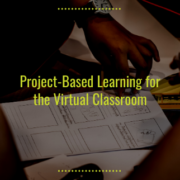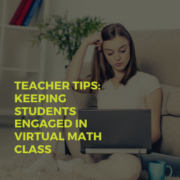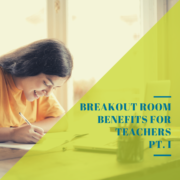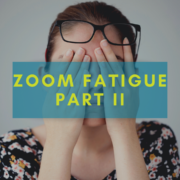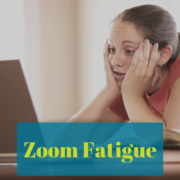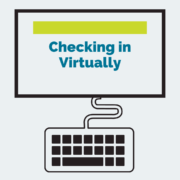Project-Based Learning for the Virtual Classroom
Project-based learning (PBL) may not be the first thing that teachers consider when planning for remote or hybrid lessons. However, with a little creativity and an organized approach, project-based learning can engage students in a way that may be lacking during typical virtual instruction. So what is it, exactly? PBL, simply put, is an approach to learning through exploration of a real-world problem or question. Ideally, students choose to investigate a problem or challenge that means something to them—something that impacts their daily lives. Then, through research, collaboration, and exploration, students gain a deeper understanding of the issue or challenge and how they can contribute to a solution. Even more important is the fact that, through project-based learning, students gain a better understanding of who they are as learners and critical thinkers.
How to organize PBL for remote learning
- “Embrace the chaos of now” by asking students to discuss what is currently troubling them during this pandemic. When students have a vested interest in their classwork, they will obviously be more inclined to engage in the work and follow through on the assignment. Ask about challenges or problems they’ve been having, such as:
- What has been your biggest struggle with adapting to virtual/remote learning?
- What needs are not being met now that we are working and learning from home?
- How has your daily routine changed since the pandemic?
- What is a problem that you see your peers, neighbors, teachers, community struggling with?
- After students have identified an issue or challenge that they personally recognize in their day-to-day lives, ask them to do a little preliminary brainstorming about the problem using a standard KWL chart. The KWL chart is an old favorite in the classroom for any sort of introduction to a new topic, concept, or unit. For project-based learning, the KWL chart provides students with a visual starting point and a trajectory for where their research is headed. The graphic organizer, for those who have not used it before acts as a simple t-chart to organize what students already know (K) about the topic, what they want (W) to know about the topic, and what they learn (L) throughout their research process. This simple visual aid acts as the foundation for critical thinking by visually, yet simply, organizing a student’s thoughts.
- Help students with backward design or backward mapping by outlining objectives first. Again, project-based learning is all about allowing students to explore a challenge and identify a resolution or fix for the problem. In order to adequately lay out the groundwork, students must have a clear and definitive end goal. Therefore, in planning for success, teachers need to help students employ backward mapping strategies by beginning with something like a S.M.A.R.T. (Specific. Measurable. Attainable. Relevant. Timely.) goal—then working backward from there to achieve that goal.
- Utilize haptic engagement or hands–on learning by encouraging students to physically try out or experiment with their ideas. Teachers can model this experiential learning by choosing their own PBL to focus on while kids are working. Show students that, in order to truly solve a problem, people must occasionally get their hands dirty. It is also important for teachers to note that success stories are almost always trial and error—a sound solution will not come right away. By testing hypotheses and modifying approaches, students truly understand the value of hands–on, experiential learning. Not only are these demonstrations helpful for getting closer to a solution, but haptic engagement also teaches students about grit, perseverance, and strategies around error analysis.
Another great skill set that students may develop while participating in PBL classroom activities involves retrieval practice. Since students are focusing their work on one primary challenge, they are able to hone their focus and truly absorb new information as they learn. Teachers can help foster retrieval strategies with activities such as Cornell note-taking, peer teaching, and Socratic seminars, in which students take the lead in delivering information to one another.