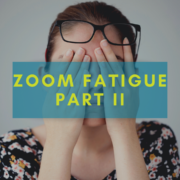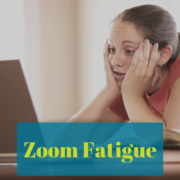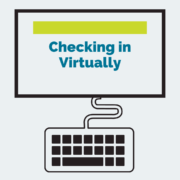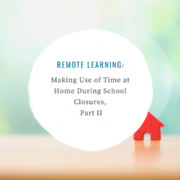College Preparations for Juniors and Seniors during COVID
Though virtual learning is in full swing, and all questions regarding next steps in the world of education are currently up in the air, one thing holds true—time stops for no one. For current high schoolers, especially the juniors and seniors, it may feel as though college preparations and post-secondary plans are hanging in limbo, so to speak. Compounding the issue is that many school-run programs, those designed specifically to help students mull through their options and arrange post-graduation plans, have been put on hold, perhaps indefinitely. Yet now more than ever students need to be proactive about planning for the future, regardless of what that future may be.
Questions to consider
This pseudo-school year has likely caused some students to feel more inclined to simply coast on through—and it makes perfect sense. The “Senioritus” season will undoubtedly hit earlier due to virtual classes, lenient grading expectations, flexible time frames for assignments, etc. We can’t necessarily blame students for feeling a little bit more lax about their schoolwork right now. We can, however, make sure that they are using this “downtime” to their advantage by asking important questions and offering suggestions if their answers come up short.
What have you done to prepare for college?
If nothing rings a bell, these suggestions could help. Beyond the typical college visits and entrance exams, consider these recommendations:
- Develop a personal note-taking system and practice it regularly during your Zoom classes. Students may think, “What is the point? All lessons are recorded and posted, so why waste time with notes?” Well, the likelihood of having recorded lectures to view at leisure from their dorm rooms is not guaranteed. Therefore, note taking, as has always been the case, will be a crucial skill for college and career readiness. Their personal note taking process, whatever it may look like, is something that they can develop and hone right now while virtual learning is occurring. It’s about being able to actively listen, decipher and record new information, make connections to prior knowledge, and synthesize material all at the same time—critical skills for life-long learning.
- Do some real soul searching about what students may want to study after high school. Beyond desired salaries, childhood dreams, and suggestions from others, what types of things do they enjoy reading about, learning about, exploring? Use those ideas as starting points for looking into potential college majors and plans of study.
- Similarly, be sure to have an array of thoughts about what they may want to study—it is important to keep options open, fluid, and flexible to ensure that students are not pigeonholing themselves, only to realize that they’ve wasted a semester on courses that don’t lead them in their desired direction.
- Broaden the repertoire of leadership skills—this not only makes students’ applications more appealing to admissions boards, but it also gives them a leg up in learning cohorts and in the workplace. Contrary to what many students think, getting into their desired school is not the hard part—they must also be prepared to “earn their stay.” Leadership experience undoubtedly boosts an application and resume, but more importantly, these skills are functional—they facilitate the ability to take charge, vocalize opinions, ask questions, and investigate opportunities, all of which contribute to college success.
- Need more leadership experience? Think outside the box and don’t let virtual learning be an excuse. There are numerous opportunities for students to get involved within their own homes.
- Reach out to their religious organization about creating and leading a youth group.
- Look into volunteer options to provide online homework help, reading assistance to elementary students, tutoring programs, etc.
- Join their school’s or community’s newspaper or magazine publication; ask about editorial opportunities or freelance fact-checking for the school’s newspaper club.
- If working a part-time job, talk to the manager or boss about boosting hours or opportunities for advancement, specifically any roles that involve leadership/managerial skills.
- If involved in a volunteer program, seek out opportunities to assist with planning their events, helping to coordinate a benefit or fundraiser, chair or co-chair a meeting, etc.
- Students need to be able to speak about how they have been using their downtime during the pandemic. Are there new skills or hobbies that they have picked up during quarantine? Have they set any specific goals to work toward while they’ve been limited to staying home? Consider things like studying a new language/culture, tracing the family’s ancestry, taking any online courses or classes, following or helping out on a local political campaign, creating and selling goods online, starting a blog or Instagram about one of their interests, learning sign language, etc. The real purpose of this is to be able show not only what interests them, but also how they choose to manage their time as a life-long learner.