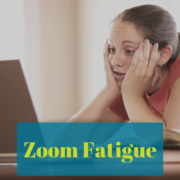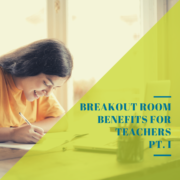Integrating Technology in the Classroom: Elementary

The widespread use of technology is a pivotal factor in today’s classrooms. Students are expected to proficiently access information in the digital world as early as elementary school. It is truly unbelievable how much digital information is being presented to students in and out of the classroom. For digital instruction to be effective, however, it must be planned for and utilized with specific and deliberate purposes. Technology for technology’s sake is not beneficial to student learning. Instead, technology should be integrated as a means to engage, enrich, and extend learning objectives for students on a regular basis. So, how can this be accomplished at the elementary level?
Cyber Safety
One essential concept for elementary students to learn is cyber safety. The unfortunate, yet unavoidable, truth that comes with digital technology use in classrooms is the fact that students become immediately immersed in a world with few boundaries. Aside from cyberbullying and cyberstalking, which have become simply newer, easier ways to spread hate, teachers and parents must concern themselves with protecting elementary-aged students from the vast information available. Luckily, schools have made it relatively easy for teachers to limit what students can and cannot access. In addition, technologies such as Lanschool allow teachers to monitor exactly what each student’s screen looks like, and close it out if need be.
An initial elementary lesson on technology use should involve safe searches, handling cyberbullying, and managing safe digital footprints—the digital output of a person’s online actions and behavior. Remind students, even at the elementary age, that everything we search, post, share, comment on, or “like” can be copied and shared with anyone.
Lesson Ideas
For elementary school, students may come into the classroom with varying familiarities when it comes to internet use. Begin with something simple, and allow opportunities for enrichment as students develop search skills. For instance, if students are asked to outline the week’s weather forecast, provide them with previewed links or suggested sites that remove ads and pop-ups. For the most part, schools’ firewall settings will alleviate this issue beforehand, but it is best to double check sites before pushing them out to students.
For students that are well-versed in the digital realm, allow them to complete something like the weather outline via Google classroom. Post a digital form of the graphic organizer as a Google document. Students with less familiarity with technology can use a physical paper copy of the assignment. This option not only incorporates student choice, but it also allows students to work on their comfort level and technology skill development at their own pace.
Another idea for using technology in the elementary classroom involves the common “word of the day.” Students can be provided with URLs for sites such as dictionary.com or merriam-webster.com in order to search their vocabulary terms. These sites also provide options to hear how the terms are pronounced and see examples of the terms used in sentences. Allow students to keep a running Google document of new terms with definitions, parts of speech, and sentences for context. Teachers can also “share” a document with the entire class via Google classroom, allowing students to add, edit, or comment as the class dictionary evolves.